Free resume template to fill in and to download online
The resume, a document to search for a job and detail your work experience, and even for other opportunities
The resume or CV is a must document to search for employment or an internship. It is a kind of professional identity card describing your training and your professional experience. Given the challenge of writing a good CV (to find a job to support yourself financially or an internship to gain work experience in a specific field), it must have all the assets to convince the recruiter to contact you for a job interview. The resume should have a flawless presentation, be carefully layout, and the information contained therein must be both relevant, synthetic, and without spelling mistakes.
How to make a resume and what to put in it ?
Writing a resume must respect some conventional rules, for example, the order in which the information is presented is very inmportant. Generally, starting from the top to the bottom, it's better to expose the information as follow :
- on the top left corner, specify your personal information (name, surname, address, telephone number ...);
- on the top right corner : you may include your picture if you want or if required;
- CV title : specify your job qualification or the type of job you are looking for;
- your work experience in reverse chronological order, highlighting the skills acquired and the most important achievements;
- your education and training, detailing the degrees, institutions, year and eventually the final vote;
- specify foreign languages and levels;
- leisure, which should have a more or less direct relation to the position sought.
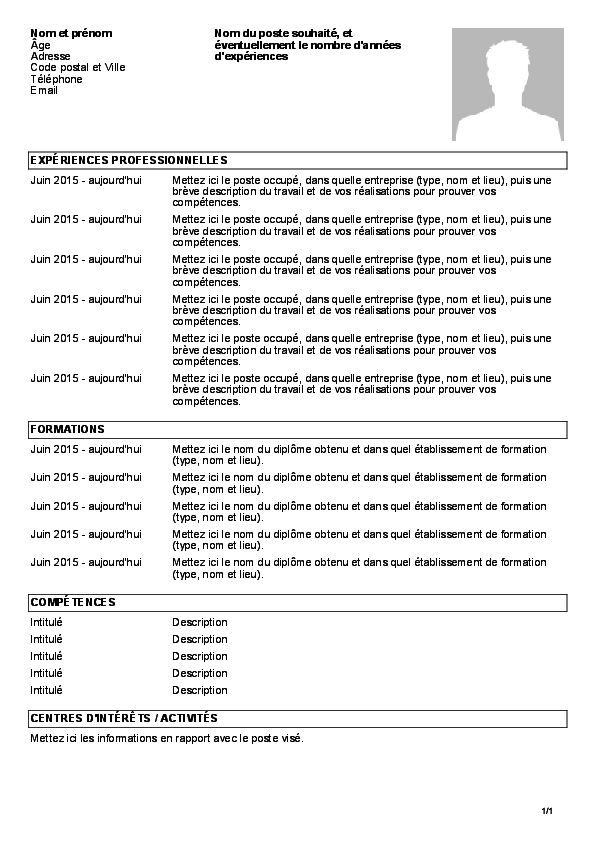
The model of a resume contains the information in this order. It should fit on one page (eventually if you have a lot of experience, you can use 2 pages), otherwise, try to still use the entire space of the sheet to be able to place all content.
Why CV in PDF format is much better than Word CV ?
The advantages of using a PDF format are many and outway the disadvantages of using a word CV format :
- No compatibility problem with the Adobe Reader for PDF. For Word, recruiters do not necessarily need the same version of Microsoft Word (MS Word 97, 2003, 2007 ...), so the CV in Word format may be displayed differently between these different versions.
- The recruiter just need Adobe Reader, which is 100% free to read a CV in PDF format. While to read a Word CV, the recruiter must purchase Microsoft Word or Microsoft Office pack.
- Ability to create an original design width PDF format, while this is not the case with the Word format because in Word format, the recruiter computer must have the same letter font otherwise the design and file format can change, whereas a PDF format never changes.
Creating your free online resume
In your search for a job or a work training, ataventure.com helps you write your resume online by giving you the possibility to fill in a CV template with your personal information which then creates and formats for you your resume which you can easily download by clicking the generate CV button (you can choose whether to download it in PDF or Word format). This application is ready for use and will easily allow you to write and customize the layout of your CV : just fill in the fields with your personal information. If you use Google Chrome or Firefox browser, you can even use your webcam to take a photo and it will be instantly inserted on your resume. Otherwise, you can upload your picture. You can generate a CV in PDF or Word format, so you can print multiple copies, download it and send it by email or deliver it by hand to the recruiter.
Here is the blank CV to customize :
Give us your review, we are interested !
Do you have a suggestion for us or did you find a bug ? Let us know so we can improve this free service and to benefit for everyone ! To do this, simply fill out the form below.